はじめに
AdminLTEはGemとしてもあったのですが、勉強も兼ねてbower-railsを使って
個人プロジェクトでbower-railsを使いつつ、AdminLTEを使って
管理画面を作成した際にハマったことをメモします。
なお、bower-railsとAdminLTEの初期インストールなどは割愛します。
HTMLテンプレートはSlimを使用しています。
結論
bowerのAdminLTEのものを使わず、FontやImageのパスを
Railsの機能で置き換え済みのGemを使用して解決した。
なお、Bootstrapのglyphiconは解決できなかったため
アイコン系は、font-awesomeに置き換えた
環境
- Ruby 2.3.0
- Ruby on Rails 4.2.4
- AdminLTE 2.3.3
- Gem
Capistranoを使い、Vagrantに対してデプロイする設定をしています。
原因
Bowerで取得したライブラリのFontパスとImageパスが相対パスとなっていて
プリコンパイルされた際にapplication.css, application.jsにすべて集約されてしまうため
パスがおかしくなってしまう。
詳細
以下の様な状態でbowerで設定していた。
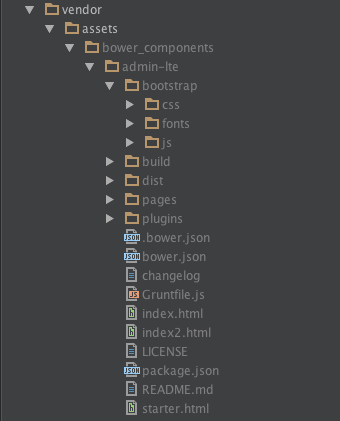
「application.css.scss」は以下の通り
/* *= require admin-lte/bootstrap/css/bootstrap *= require admin-lte/dist/css/AdminLTE *= require admin-lte/dist/css/skins/skin-blue *= require admin-lte/plugins/iCheck/minimal/blue.css *= require fontawesome/css/font-awesome */
「application.js」は以下の通り
//= require jquery //= require jquery-ujs //= require admin-lte/bootstrap/js/bootstrap //= require admin-lte/dist/js/app.js //= require admin-lte/plugins/iCheck/icheck.min.js
上記の状態でデプロイをすると以下の様なエラーが発生してしまう。
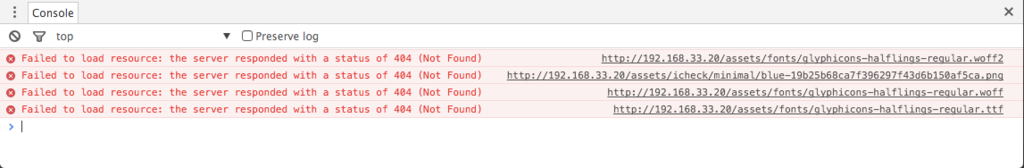
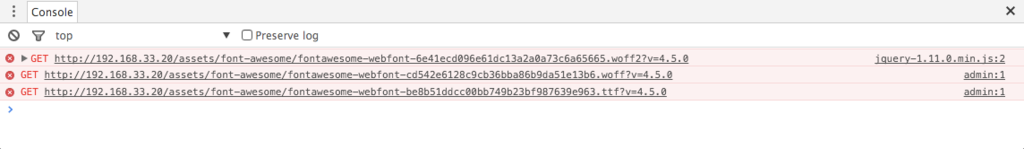
理由
Bowerでライブラリをインストールした場合、application.css, application.jsに
まとめられてしまいAsset Pipelineの考慮がされていないため。
調査
実際にbower_componentsのAdminLTEを参照すると以下のように記述してある。 例1:/bower_components/admin-lte/bootstrap/css/bootstrap.css(抜粋)
@font-face { font-family: 'Glyphicons Halflings'; src: url('../fonts/glyphicons-halflings-regular.eot'); src: url('../fonts/glyphicons-halflings-regular.eot?#iefix') format('embedded-opentype'), url('../fonts/glyphicons-halflings-regular.woff2') format('woff2'), url('../fonts/glyphicons-halflings-regular.woff') format('woff'), url('../fonts/glyphicons-halflings-regular.ttf') format('truetype'), url('../fonts/glyphicons-halflings-regular.svg#glyphicons_halflingsregular') format('svg'); } .glyphicon { position: relative; top: 1px; display: inline-block; font-family: 'Glyphicons Halflings'; font-style: normal; font-weight: normal; line-height: 1; -webkit-font-smoothing: antialiased; -moz-osx-font-smoothing: grayscale; }
例2:/bower_components/fontawesome/css/font-awesome.css(抜粋)
@font-face { font-family: 'FontAwesome'; src: url('../fonts/fontawesome-webfont.eot?v=4.6.1'); src: url('../fonts/fontawesome-webfont.eot?#iefix&v=4.6.1') format('embedded-opentype'), url('../fonts/fontawesome-webfont.woff2?v=4.6.1') format('woff2'), url('../fonts/fontawesome-webfont.woff?v=4.6.1') format('woff'), url('../fonts/fontawesome-webfont.ttf?v=4.6.1') format('truetype'), url('../fonts/fontawesome-webfont.svg?v=4.6.1#fontawesomeregular') format('svg'); font-weight: normal; font-style: normal; }
問題なのは以下の箇所
url('xxx');
Qiitaに記事が書かれている。 qiita.com
また、公式ドキュメントも確認する。 railsguides.jp
解決方法
Railsのためにパスを置き換え済みのGemを使用する。
Gemfile
gem 'icheck-rails' gem 'font-awesome-sass'
bundle installを行い、css, jsは以下の通りに記述する。
application.css
@import "icheck/minimal/blue"; @import "font-awesome-sprockets"; @import "font-awesome";
application.js
//= require icheck
まとめ
RailsのJavascript, css周りはAsset Pipelineで意図しない動きになってしまうことが
よくわかった今回の内容でした。ローカル環境で動いたと喜んでいないで
サーバにデプロイして、ちゃんと動く、表示されたら喜ぶようにしようと思いました。